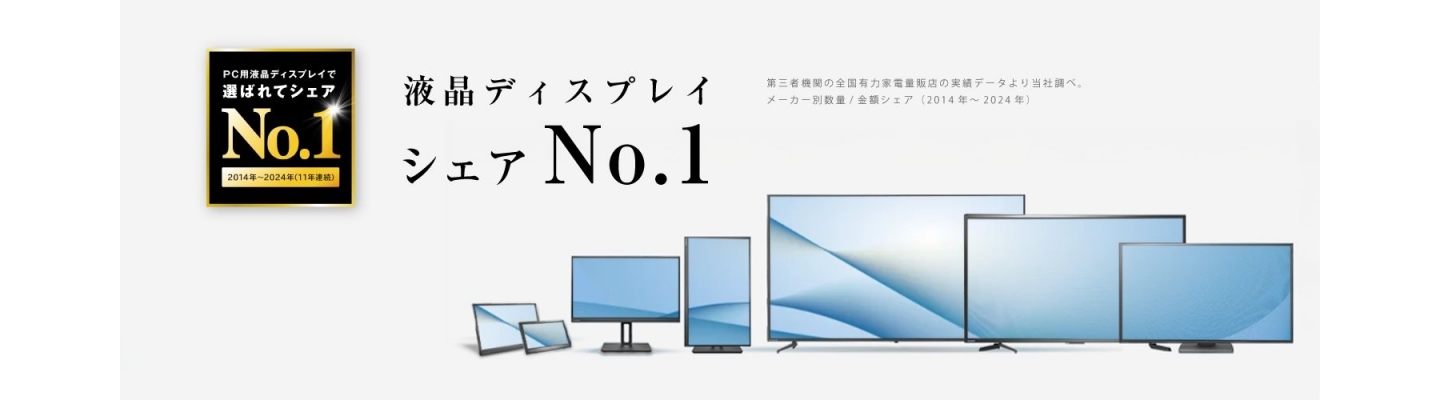【公告/通知】
Soundgneic 系列機種最新韌體版本1.40→1.41
Ver.1.40 → Ver.1.41 (2022/03/23)
●增加了支援 PureRead 的光碟機的設定功能。※註1
●增加了fidata光碟機的燈滅功能。※註2
●追加 Direct DSD 相容機型
TEAC UD-701N
- 如果您透過 USB 連接 TEAC UD-701N 並使用該機器做為播放器使用時修正了部分歌曲無法播放的問題及穩定性的提升.
●其他部分功能及操作穩定性的提升
◆備註:
1.PureRead是Pioneer “原音再生”技術,可以減少DVD光碟在播放和抓取CD音軌時的雜訊和爆音。
請参考https://jpn.pioneer/ja/pcperipherals/dvdrrw/pureread/
(對受損光碟的讀取)的讀取)
2. fidata 光碟機……..coming soon
【Announcement /Notice】
firmware version updata for Soundgneic series Version 1.40→1.41
1.Added PureReader setting function
2.Added fidata Audio Dise Drive Indicator Light setting function.
3.Added Direct DSD playback function with following USB-DAC
TEAC UD-701N
4.Fixed an issue that some songs are not played normally when TEAC UD-701N is connected via USB and played with the built-in renderer
5.Several fixes.
■韌體更新方法及步驟(Firmware update method and steps)
A當機器亮橘燈時請打開fidata操作頁面在連上區域網路會發現有如圖示更新的通知
When the machine lights up orange, please open the fidata operation page and connect to the local area network, you will find an update notification as shown in the picture

B按下更新後會有如圖示更新,按下更新後更新完畢機器會自動開機。
機器本身重開機以後會顯現為綠燈,即表示韌體更新完成了。
After pressing the update button, it will be updated as shown in the figure. After pressing the update button, the machine will automatically turn on after the update is completed. After the machine itself is restarted, it will appear as a green light, which means that the firmware update is completed.

C. 執行韌體更新後有時候會因爲你使用的路由器或網路問題更新時間會比較久一點的時候.請勿關閉電源!以避免機器故障.
After performing the firmware update, sometimes the update time will be longer due to the router or network problem you are using. Please do not turn off the power to avoid machine failure.
END